How to successfully use WordPress & Google Analytics 38 Points
We may earn money or products from the companies mentioned in this post.
Updated on 22 June 2024

Create a robust website with WordPress and Google Analytics. Get step-by-step instructions on installing WordPress and linking it to Google Analytics. Start Now.
A sturdy and effective website is now a must in the computer age.
As a small business owner, entrepreneur, or blogger, your internet presence can greatly affect your success.
WordPress is a popular website-building platform.
WordPress powers approximately 40% of websites due to its versatility and usability. But building a website is just the start.
To maximize your online presence, you must understand your audience’s behavior, preferences, and site interactions.
Google Analytics helps; watch the sort clips to find out more, and of course its free.
Google Analytics know how
Google Analytics may help you understand how users find and use your site, what material they like, and how to optimize it to fit your business goals.
By integrating Google Analytics with WordPress, you can make data-driven decisions to promote engagement, conversions, and business growth.
This comprehensive tutorial includes 23 WordPress and Google Analytics suggestions for building a solid website.
We’ll guide you through WordPress installation and Google Analytics integration.
These ideas will help you maximize these two strong tools, whether you’re starting off or improving an established site.
Most websites utilize WordPress. It powered 31% of web pages in early 2021 and 33% in early 2022.
These WordPress and Google Analytic know-hows for beginners can help you progress to having a better website and understand what readers are doing and where they come from.
WordPress’s popularity is boosting its competitiveness.
So, improve your site to grow your business.
Let’s start constructing a more robust and data-driven website!
1. Here is a brief overview of WordPress and Google Analytics
The importance of using Google Analytics with WordPress
Tracking the traffic that comes to your website may be accomplished with ease with Track website traffic:
Google Analytics tracks page views, unique visitors, bounce rate, and time on site.
This data can help you understand website users’ behavior and origins. Google Analytics can show you your website’s most popular pages.
This data can help you generate more engaging content and boost its performance.
Track conversions:
Google Analytics can track website conversions like newsletter signups and purchases.
This data can help you evaluate and adjust your marketing initiatives.Google Analytics helps boost your website’s SEO.
Google Analytics helps detect pages that aren’t ranking well in search results and helps you improve them.
Use Google Analytics data to improve website business decisions.
Google Analytics may help you determine which products sell well, which marketing channels drive traffic to your website, and how well your website is designed.
2. Exactly what is Google Analytics?

How does it work? More importantly, how can it boost your internet presence? This blog post addresses these and other questions.
Google Analytics goes beyond website visitors. Understand who your visitors are, where they’re from, what they do on your site, and how their activity supports your goals.
Transforming raw data into actionable insights drives strategy and decision-making.
Google Analytics provides a plethora of information on traffic sources, user activity, conversion rates, and trends and patterns.
Like a super-powered microscope, it enables you to examine your website’s DNA.
Don’t be afraid of its strength. Google Analytics is comprehensive but easy to use for beginners.
Any user may master its features and make data-driven judgments with its intuitive design and rich resources.
This blog article will explain Google Analytics. We’ll discuss its essential features and functions, how to understand its data, and how to use it to optimize your website and meet your business goals.
Be prepared, whether you’re new to Google Analytics or brushing up. With Google Analytics’ powerful lens, you’ll explore your website’s heart. Jump in!
You may be interested in:
3. Managing WordPress

WordPress site builders and designers must know this trick. Business growth requires a competent toolbox. Professional tool kits let you focus on other things. Create a toolbox of plugins, applications, extensions, and add-ons to boost your productivity.
4. Setting up Google Analytics
Use Google Analytics
Visit Google Analytics (https://analytics.google.com/).
- Log in with Google.
- Start a Google Analytics account.
- Click “Start measuring”.
- Measure the “website” platform.
- Enter your account name, property name, and website URL.
- Select your industry and reporting timezone.Click “Next.”
- Settings for Data Sharing:
- Edit your data-sharing settings to suit your needs.
- Click “Create.”Accept the TOS:
- Read the TOS and click “I Accept.
- “Find your tracking code:
- Tracking codes are provided.
- This code is Google Analytics-specific.
- Clipboard the tracking code.
- Put a tracking code on your website.
The tracking code installation process depends on your website platform.
Some common methods:
As for WordPress, install MonsterInsights or Analytify for Google Analytics.
Add your tracking code to the plugin.
For HTML sites:
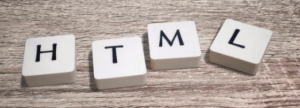
Place the tracking code before the closing element on each page to track.
On other platforms, follow platform-specific instructions to add the tracking code.
5. Check the tracking code:
- Visit Google Analytics after adding the tracking code.
- Under “Admin,” click “Tracking Info” under your property.
- Select “Tracking Code.”
- Google Analytics will show if the tracking code works.Optional:
- Set goals.
- Set goals to track website behaviors like form submissions and product purchases.
- Select your property in “Admin” and click “Goals.
- “Examine Reports:
Data collection from Google Analytics may take time.
After data is collected, you can view demographics, traffic sources, and user behavior reports.
Modify Settings:
You may tweak Google Analytics settings, filters, and reports to meet your needs.
Get live data:
Google Analytics tracks website activity in real time.
Set Alerts (Optional):
You can set notifications for major website traffic changes.
Successfully installed Google Analytics for your website.
To optimize website performance and user experience, you must regularly monitor, analyze, and make informed decisions.
6. Configuring Google Analytics

Defining website goals
Your website’s goals are what you want visitors to do.
Signing up for a newsletter, buying something, or downloading a white paper are examples.
By setting website goals, you can track your progress and make improvements to improve performance.
Tips for website goal-setting:
Set concrete, quantifiable, realistic, meaningful, and time-bound goals. Website goals should match company goals.
Consider your audience’s goals for visiting your website.
Mix short- and long-term goals.Track your progress and adjust as needed.
Examples of website goals:
- Increase website traffic.
- Create leadsIncrease sales.
- Boost brand awareness Create community Support customers and Teach visitors.
- After setting website goals, use Google Analytics or another web analytics tool to track progress.
- This can help you identify what’s working and what’s not, so you can optimize your website’s performance.
Tips for tracking website goals:
- Use web analytics to set goals.
- Check your data to evaluate if your website is meeting your goals.
- Track page views, unique visitors, bounce rate, time on site, and conversions.Identify improvement areas with data.
- Set website goals and track your progress to improve performance and meet business goals
7. Integrating with other Google services (e.g., Google Search Console)

In addition to Search Console and Ads, Google Analytics also integrates with Data Studio.
By sharing information amongst services, you can gain insight into your website’s analytics.
To receive this information, sign up for Google Analytics and Search Console.
You can examine how people find your site in search engines, where those keywords rank, and how many people click on those keywords using the Google Search Console.
Google Analytics integrates with other Google products in the following ways:
This helps you understand how SEO affects website traffic and conversions.
8. Google Ads:

- Manage sponsored search campaigns using Google Ads.
- Google Ads may import conversion statistics from Google Analytics.
- This helps track and optimize Google Ads campaigns.
Data visualization tool Google Data Studio lets you design bespoke reports and dashboards.
Create website performance statistics and dashboards with Google Analytics and Google Data Studio.
This might help you share data and acquire new insights.
Examples of how Google Analytics connections with other Google services might boost website performance:
Google Search Console data in Google Analytics can help you uncover terms that drive website traffic and high-ranking pages.
This information can improve your SEO strategy and help you develop more audience-relevant content.
In Google Analytics, track Google Ads conversion statistics to determine which keywords and ad groups are converting well.
This data can improve Google Ads campaigns.
Create website performance reports and dashboards in Google Data Studio.
This might help you share data and acquire new insights.
Integrating Google Analytics with other Google services helps you understand your website’s performance and make smart improvements.
9. Navigating the Google Analytics Dashboard
Overview of the main dashboard
Google Analytics dashboards display website performance statistics in customizable ways.
Page views, unique visitors, bounce rate, time on site, and conversions can be displayed in widgets.
You may also add widgets for Google Search Console and Google Ads data.
Google Analytics dashboards help you track website goals and develop.
You may design dashboards to track website performance, marketing activities, and sales funnels.
Click Dashboards in Google Analytics’ Customization tab to create a dashboard.
- Then click + New Dashboard.
- Start with a blank dashboard or a template.
- Add widgets after creating a dashboard.
- Click Add Widget and choose the widget to add.
- You can set the widget to show the desired information.
- Drag and drop widgets to personalize your dashboard layout.
- Change widget sizes and add titles and descriptions.
- If you like your dashboard, bookmark it and use it to track website performance.
- Effective Google Analytics dashboard tips:
- Showcase your dashboards.
- Filters and segments let you target certain data sets.
- Focus on key metrics.
- Do not overload a dashboard with metrics.
- Focus on your business’s key metrics to reach your goals.
- Filter and section.
- This helps uncover data trends and patterns.
- Comparing data throughout time.
- Comparing statistics over time can help you evaluate your website and discover areas for development.
Sharing dashboards can help your team collaborate and track website performance. Google Analytics dashboards can boost website performance. These recommendations can help you develop dashboards that meet your business goals.
10. Understanding key metrics and terminology

Google Search Console is an indispensable tool for website owners and SEO professionals, offering a suite of features to monitor, maintain, and troubleshoot a site’s presence in Google Search results.
It provides detailed insights into how Google views your website, highlighting areas for improvement and opportunities to enhance visibility.
Through Search Console, you can track important metrics such as search traffic, click-through rates, and keyword performance.
It alerts you to critical issues like crawl errors, mobile usability problems, and security vulnerabilities, enabling you to take corrective action promptly.
Additionally, it allows you to submit sitemaps and individual URLs for crawling, ensuring that your content is indexed efficiently.
By leveraging the data and reports from Google Search Console, you can refine your SEO strategies, boost your search rankings, and ultimately drive more organic traffic to your site.
Your website’s unique visitor bounce rate:

Your website’s unique visitor bounce rate is a crucial metric that measures the percentage of visitors who navigate away after viewing just one page.
A high bounce rate can indicate that users are not finding what they are looking for or that the content is not engaging enough to encourage further exploration.
This metric is important because it reflects the initial user experience and overall satisfaction with your site.
A high bounce rate may be caused by a website’s poor design, unclear navigation, irrelevant content, or sluggish page loads.
Analyzing your bounce rate can improve user retention, boost engagement, and enhance your website’s effectiveness in meeting its goals.
Reducing your bounce rate can lead to more in-depth visits, higher conversion rates, and better overall performance for your online presence.
Average session duration:
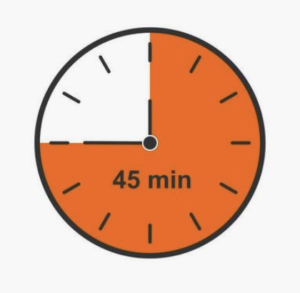
The average session duration on your website is a key performance indicator that reflects the amount of time visitors spend on your site during a single session.
This metric provides valuable insights into user engagement and the overall effectiveness of your content.
A longer average session duration typically indicates that visitors find your content valuable, engaging, and worth exploring further.
It suggests that users are spending more time reading articles, viewing products, or interacting with various elements of your site.
Conversely, a short session duration may signal that your content is not resonating with visitors or that your site’s navigation and usability might need improvement.
By analyzing the average session duration, you can identify which pages or sections of your website are performing well and which might require enhancements.
Improving this metric can lead to better user satisfaction, higher conversion rates, and ultimately a more successful online presence.
11. How long do visitors spend on your website?
The conversion rate is:
Understanding how long visitors spend on your website is crucial for gauging user engagement and the overall effectiveness of your content.
This metric, often tied to the average session duration, reveals how compelling and useful your site is to users.
Alongside this, the conversion rate is a vital indicator of your website’s success in achieving its goals, whether it’s signing up for a newsletter, making a purchase, or completing a form.
The percentage of website visitors that take these desired actions directly impacts your business outcomes.
A high conversion rate suggests that your site is effectively guiding visitors through the customer journey, providing value, and meeting their needs.
Conversely, a low conversion rate might indicate issues with your call-to-action placements, website design, or overall user experience.
Analyzing these metrics collectively helps grasp website performance, pinpoint improvement areas, and boost user engagement for higher conversions.
Other key Google Analytics terms:
Dimension:

A critical dimension that describes your website traffic or sessions is the source or medium through which visitors arrive at your site.
This dimension categorizes traffic into various channels, such as organic search, direct visits, referral traffic, and social media.
Organic search traffic comes from users who find your site via search engines, indicating the effectiveness of your SEO efforts.
Direct traffic includes visitors who type your URL directly into their browser, often reflecting brand recognition and loyalty.
Referral traffic originates from external sites linking to your content, showcasing the influence of your online presence and partnerships.
Social media traffic, driven by platforms like Facebook, Twitter, and LinkedIn, highlights the impact of your social media marketing strategies.
Understanding these sources helps you identify which channels are most effective in driving traffic, allowing you to allocate resources and optimize your marketing efforts accordingly.
By analyzing the source/medium dimension, you can tailor your strategies to boost traffic from the most valuable channels and enhance your overall website performance.
Dimensions include page title, source, and country.
Metric:
- Metric that quantifies website traffic or sessions
- Metrics include page views, unique visitors, and bounce rate
- A segment is a subset of website visits or sessions
- You can segment by dimensions and metrics
Goal:
A goal is an activity you want your visitors to take, such as signing up for a newsletter or buying
Filter:
- Filters exclude data from Google Analytics reports.
- Learning Google Analytics metrics and language can assist you:
- Monitor your website’s performance.Find ways to improve.
- Choose website marketing and SEO tactics wisely.
12. Using Google Analytics to Improve Website Performance

If your bounce rate is high, use segments to identify which pages are sending users away.
Changes to certain pages can improve the user experience and lower the bounce rate.If your conversion rate is low, track your website’s conversion funnels with targets.
Then, you may discover funnel dropouts and make modifications to boost conversions.
In a marketing campaign, you can utilize filters to segment people who saw your ad.
You may then compare this segment’s performance to others to assess your campaign’s effectiveness.
Google Analytics data and language can help you analyze your website’s performance and make smart improvements.
Accessing reports and insights

Google Analytics reports and insights are accessible as follows:
- Log in to Google Analytics.
- Select Reports or Insights from the left menu.
- Click Reports to see standard reports.
- Create custom reports.
- Clicking Insights displays Google Analytics insights.
- Create custom insights.
- Reports standard
13. These are Google Analytics’ standard report categories
These reports reveal website visitors’ demographics, interests, and behaviors, providing invaluable insights into your audience.
By analyzing demographic data, you can understand the age, gender, and location of your visitors, helping tailor your content and marketing efforts to better meet their needs.
Interest reports show what topics and categories engage your audience, allowing you to create more targeted and relevant content.
Behavioral data sheds light on how users interact with your site, including pages visited, time spent on each page, and navigation patterns.
This information helps identify which areas of your site are performing well and which need improvement.
By leveraging these insights from Google Analytics, you can refine your strategies to enhance the user experience, boost engagement, and drive conversions, ultimately improving your website’s overall performance.
Acquisition
Acquisition reports in Google Analytics provide a comprehensive view of how visitors arrive at your website, revealing the effectiveness of various channels such as search engines, social media, and paid advertising.
These reports show the sources and mediums driving traffic, whether it’s organic search results, social media platforms, or pay-per-click (PPC) campaigns.
By analyzing acquisition data, you can determine which channels are most successful in attracting visitors and which may need optimization.
For example, a high volume of traffic from search engines indicates strong SEO performance, while social media traffic reflects the impact of your social media marketing efforts.
Understanding the contribution of paid advertising helps assess the return on investment (ROI) for your ad spend.
By leveraging acquisition reports, you can strategically allocate resources, refine marketing tactics, and enhance your overall online visibility and engagement.
Behavior

Behavior reports in Google Analytics provide detailed insights into how visitors interact with your website, revealing their page visits, duration of stays, and actions taken.
These reports help you understand which pages are most popular, how long users spend on each page, and their navigation paths.
This information is crucial for identifying high-performing content and areas that may need improvement to enhance user experience.
Behavior analytics track key conversion actions like newsletter sign-ups and purchases, providing insight into your website’s effectiveness in driving desired outcomes.
Reports customized
Custom Google Analytics reports allow you to tailor the data to meet your specific needs, providing more relevant insights into your website’s performance.
By creating custom reports, you can focus on the metrics and dimensions that matter most to your business, such as specific traffic sources, user behaviors, or conversion rates.
To create a custom report, navigate to the “Reports” section and click “Create a new report.”
This feature enables you to design reports that include only the information you need, making it easier to analyze and act on the data.
Custom reports aid in tracking KPIs efficiently, streamlining data analysis, and informing decisions to optimize website performance and achieve business objectives.
Insights

Google Analytics automatically generates insights from your website data, providing you with valuable information and actionable recommendations.
These insights are designed to help you spot significant data patterns, such as trends in visitor behavior, traffic spikes, or drops in engagement.
By leveraging these automated insights, you can quickly identify areas of improvement and make data-driven decisions to enhance your website’s performance.
For instance, if an insight reveals a sudden increase in bounce rate, you can investigate potential issues with specific pages and address them promptly.
Similarly, recognizing patterns in user demographics or acquisition channels can inform your marketing strategies, ensuring you target the right audience more effectively.
Overall, these automated insights streamline the analysis process, helping you stay proactive in optimizing your website for better user experience and business outcomes.
View specific reports or insights
To access and utilize Google Analytics data effectively, start by selecting “Reports” or “Insights” from the left menu.
If you choose “Reports,” click on the specific report category that interests you, such as “Audience,” “Acquisition,” “Behavior,” or “Conversions.”
Within each category, you can drill down further to select the exact report you need, like “Demographics” or “Landing Pages.”
If you opt for “Insights,” browse through the automatically generated insights to find the one that addresses your current questions or needs.
Once you have selected a report or insight, you can enhance your viewing experience by clicking “Full Screen” in the top-right corner of the page.
This feature allows you to analyze the data without distractions, providing a clearer and more comprehensive view of the information.
By following these steps, you can efficiently navigate Google Analytics and gain deeper insights into your website’s performance.
Report or insight export

In Google Analytics, you can easily share and analyze your data by using the export feature, located in the top-right corner of each report or insight.
This button allows you to export the information in various formats, including PDF, CSV, or Google Sheets, making it convenient to review the data offline or share it with your team.
By exporting reports, you can compile comprehensive performance reviews, track changes over time, and create customized analyses.
This capability ensures that you have flexible and accessible options for understanding your website’s performance.
Utilizing these exported reports and insights helps you make informed decisions to enhance your site’s effectiveness, improve the user experience, and drive better results for your business.
14. Tracking Website Traffic and User Behavior
Monitoring real-time traffic
Monitoring real-time traffic in Google Analytics requires the installation of a tracking code on all pages of your website.
This tracking code is essential as it allows Google Analytics to collect data on every visitor’s activity, regardless of which page they access.
Consistently implementing the tracking code site-wide is critical for accurate data collection, facilitating data-driven decisions to boost website performance.
Consistently implementing the tracking code site-wide is critical for accurate data collection, facilitating data-driven decisions to boost website performance.
After installing the tracking code, follow these steps to measure website visitors in Google Analytics
- Visit Google Analytics and log in.
- Click Reports in the left-hand navigation.
- Click Audience.
- Open the Overview report.
This report summarizes your website traffic, including these metrics:
Sessions:
Understanding how often visitors use your website involves tracking the user count, which represents the number of unique visits to your site.
This metric is crucial for gauging the reach and popularity of your website.
Each unique visitor is counted only once, regardless of how many times they return within a specified period.
Monitoring user count helps you understand your audience size and engagement levels, providing insights into the effectiveness of your marketing efforts and content strategy.
A high user count indicates strong interest and engagement with your site, while a lower count may signal a need for improved outreach or content quality.
Regular data analysis helps identify trends, measure changes’ impact, and improve strategies to enhance website performance
15. How long do visitors spend on your website?

Google Analytics provides powerful tools to track website traffic from specific sources, allowing you to understand where your visitors are coming from and how they find your site.
To access this information, use the acquisition reports, which offer detailed insights into various traffic sources.
These reports cover key channels such as organic search, direct visits, referral sites, social media platforms, and paid advertising campaigns.
By analyzing acquisition reports, you can evaluate marketing strategies, identify valuable traffic sources, and enhance visitor attraction efforts.
Search engines:
The acquisition reports in Google Analytics provide a comprehensive view of your website’s traffic from various sources, including search engines and social media platforms.
Specifically, the report details traffic originating from major search engines like Google and Bing, allowing you to see how effectively your SEO strategies are performing.
Additionally, it breaks down traffic from social media sites such as Facebook, Twitter, and LinkedIn, giving you insight into the impact of your social media marketing efforts.
Analyze reports to pinpoint top traffic and engagement channels. Use this insight to optimize marketing strategies for better reach and impact.
Paid advertising:

The paid advertising reports in Google Analytics provide detailed insights into the traffic generated from your Google Ads and Facebook Ads campaigns.
These reports show you how many visitors are coming to your website through these paid channels, allowing you to assess the effectiveness of your advertising efforts.
By analyzing metrics like click-through rates, conversion rates, and visitor behavior from ads, you can determine the ROI for your advertising spend.
Understanding this data helps you optimize your ad campaigns, allocate your budget more effectively, and improve your overall marketing strategy.
This ensures that your paid advertising efforts are driving high-quality traffic to your website and contributing to your business goals.
Direct traffic:
Direct traffic reports in Google Analytics reveal the visitors who arrive at your website without any intermediaries, such as search engines or referral links.
This type of traffic typically includes users who type your URL directly into their browser or use bookmarks to access your site.
To gain deeper insights into how these visitors interact with your content, you can utilize the behavior reports.
These reports provide detailed page-level metrics, such as page views, which indicate the total number of times a specific page on your website has been viewed.
By analyzing these metrics, you can understand which pages are most popular among unique visitors and assess their engagement with your content.
This information is crucial for improving your site’s user experience, optimizing key pages, and enhancing overall website effectiveness through data-driven decisions.
Average time on page:
16. How long do people spend on your website pages?
Page exit rate:
The page exit rate is a critical metric in Google Analytics that indicates the percentage of visitors who leave your website from a specific page.
By tracking this data, you can gain valuable insights into how users engage with your site and identify potential issues with your content or design.
A high exit rate on a particular page might suggest that the content is not meeting visitors’ expectations or that there are usability issues driving them away.
By understanding these patterns, you can make informed decisions to improve your website’s design, refine your content to better meet user needs, and optimize your promotional strategies.
This holistic approach helps enhance user experience, reduce exit rates, and ultimately increase the effectiveness of your website in achieving its goals.
17. Analyzing audience demographics and interests
Speakers and affiliate marketers need audience analysis to communicate effectively.
It entails studying the audience’s interests, knowledge, attitudes, and beliefs and tailoring their needs.
Social, branded, unbranded, competitive, demographic, and psychographic audience analysis are all types of audience analysis.
Demographic audience analysis categorizes and analyzes audiences by age, gender, and geography.
Google will provide all this data in Google Analytics for you, and yes, it is free.
This analysis helps organizations identify their audience and choose platforms and channels to invest in.
Psychographic audience analysis categorizes and analyzes audiences by affinity, interests, and values.
This analysis helps firms understand their audience’s beliefs and how to align their activities and communications with them.
Target analysis helps companies understand their target and create a message they like.
It can also help them answer critical business concerns like what to address in their content and what buyers evaluate when choosing a brand.
Businesses should choose an audience analysis tool, define their questions, choose what to base their audience on, develop an audience report, and use the data to answer their initial inquiry.
Choosing Google Analytics is a smart way to do things, and as I mentioned before, its free. I love that!
Audience analysis may help you understand customers, locate new audiences, track interest trends, find influencers, and find commercial prospects.
It can help companies establish more relevant marketing tactics.
The correct audience analysis tool can help organizations establish a better overall company strategy by providing audience insights.
18. Examining traffic sources and channels

Google Analytics tracks how users find and navigate your website, showing the effectiveness of your marketing efforts.
This detailed information allows you to understand user behavior and preferences, guiding you in optimizing your website’s design for better usability and engagement.
Insights from traffic sources can help tailor content to meet audience interests, keeping the site relevant and compelling.
Moreover, understanding which promotional strategies are most effective enables you to allocate resources more efficiently, enhancing your overall marketing efforts.
By leveraging these analytics, you can make data-driven decisions to improve the user experience, increase traffic, and achieve your business objectives more effectively.
Google Analytics traffic source and channel analysis tips
Compare traffic from various channels. It will help you determine the sources and channels that drive the most website traffic.
Monitor traffic. This will show your traffic trends.
Segment traffic. This can let you identify visitor categories and track their website behavior.
Customize reports. This lets you build customized reports.
Use Google Analytics to analyze traffic sources and channels, and learn about your website’s performance with these tips.
19. Tracking user behavior through event tracking
Tracking user behavior through event tracking in Google Analytics allows you to gain deep insights into how visitors interact with your website beyond simple page views.
By creating specific events and adding an event-tracking code to your site, you can monitor actions such as button clicks, form submissions, video plays, downloads, and more.
This granular level of tracking helps you understand user engagement and identify key interaction points that contribute to your website’s goals.
For example, you can see which call-to-action buttons are most effective, how users navigate through your forms, or which content elements are driving the most engagement.
Implementing event tracking provides actionable data that can guide you in optimizing your site’s design and functionality, enhancing the user experience, and boosting conversion rates.
This detailed behavioral analysis is crucial for making informed decisions to improve your website’s performance and achieve your business objectives.
Making events

Creating events in Google Analytics involves setting up specific actions on your website that you want to track, such as clicking a button, viewing a video, or completing a form.
These events provide a detailed understanding of user interactions and engagement.
To set up an event, you need to add event-tracking code to the elements you want to monitor.
This code captures the action and sends the data back to Google Analytics, allowing you to analyze the frequency and context of these interactions.
By tracking these events, you can identify which elements of your website are most effective in engaging users and driving conversions.
For instance, if a particular call-to-action button has a high click rate, you can replicate its design or placement on other pages.
Conversely, if videos are frequently viewed but forms are rarely completed, you might need to streamline the form process or make it more appealing.
These insights help you optimize your website’s functionality and content to better meet user needs and achieve your business goals.
20. We define the following to create an event:
Event Category:
In Google Analytics, event category is a key dimension used to group similar types of user interactions for more efficient tracking and analysis.
For example, you might create an event category called “Button Clicks” to track all instances where users click various buttons across your website.
Similarly, another event category like “Video Plays” can be used to monitor how often videos embedded on your site are played.
By organizing events into these categories, you can easily compare and analyze the performance of different interaction types.
This categorization helps you understand user behavior patterns, such as which buttons are most frequently clicked or which videos have the highest engagement rates.
With this information, you can make informed decisions to improve the design, content, and user experience of your website, ultimately driving higher engagement and conversion rates.
Event action:
In Google Analytics, event category is a key dimension used to group similar types of user interactions for more efficient tracking and analysis.
For example, you might create an event category called “Button Clicks” to track all instances where users click various buttons across your website.
Similarly, another event category like “Video Plays” can be used to monitor how often videos embedded on your site are played.
By organizing events into these categories, you can easily compare and analyze the performance of different interaction types.
This categorization helps you understand user behavior patterns, such as which buttons are most frequently clicked or which videos have the highest engagement rates.
With this information, you can make informed decisions to improve the design, content, and user experience of your website, ultimately driving higher engagement and conversion rates.
Event label:
A label that describes the event, such as the button that the user clicks or the video they watch.
One way to quantify an event’s worth is to calculate the price of a product that the user adds to the cart.
Creating a unique event ID after defining the event We used Google Analytics Event Builder to generate the event ID.
21. Analyzing conversion reports
- These procedures were followed to examine the Google Analytics conversion reports.
- Report Conversions.
- The conversion goal was chosen for analysis.
22. Look at these metrics
The conversion rate is the percentage of visitors who converted, and the set conversion target facilitated the number of conversions.
Revenue

The conversion goal’s total revenue looks at how different traffic segments operate.
Please see how the conversion rate has changed over time.
Find where visitors leave the Conversion Funnel using the Conversion Funnel report.
The source/medium analysis is performed to determine which traffic sources and channels convert the best.
Google Analytics conversion report analysis tips
Determine which traffic segments are best converted by segmentation.
This information can help you sell to high-conversion niches (see how your conversion rate changes over time).
These data might help you see patterns that alter your marketing strategies and find where visitors are leaving the Conversion Funnel with the Conversion Funnel report.
This data can help you enhance your conversion funnel and reduce dropouts.
Check the source/medium analysis to determine which traffic sources and channels convert best.
You can better allocate your marketing budget with this information, which will help you use Google Analytics to examine the conversion results and understand your website’s performance.
23. Using Google Analytics for site speed analysis
Improving the user experience
Mobile Analytics
To improve mobile website speed, companies should assess their mobile site speed, reduce page weight, remove automatic image carousels, optimize searches, and speed up the checkout process.
saw an increase in mobile sessions and entries in its mobile online booking engine after implementing these strategies, with page-load time down by 28% and a 4% reduction in bounce rate.
24. Analyzing mobile traffic
Google Analytics for WordPress can analyze WordPress’s mobile traffic.

This plugin allows you to link WordPress to Google Analytics to view mobile traffic data.
After installing and activating Google Analytics for WordPress, we customized it.
Visit Settings > Google Analytics for WordPress.
The Settings page requires a Google Analytics tracking ID.
Google Analytics > Admin > Tracking Info > Tracking Code displays tracking ID.
After entering the tracking ID, click Save Changes.
After configuring the plugin, Google Analytics displays mobile traffic data.
Visit Google Analytics > Audience > Mobile > Overview.
The Overview report summarizes your mobile traffic, including the following metrics.
Number of mobile website sessions.
User count: unique mobile website visitors.
Your website’s mobile pages
Bounce rate: Percentage of mobile visitors who leave their website after one page.
Average session duration: How long have mobile users spent on your website?
Google Analytics allows users to categorize mobile traffic and to produce bespoke reports. This reveals how mobile users use their websites.
25. Tips for WordPress mobile traffic analysis

Comparison of mobile and desktop traffic: You can monitor how mobile users engage with their websites differently than desktop users.
Find high-performance mobile pages. This information can help design mobile-friendly content.Find high-bounce mobile pages. These changes can improve the performance.
Tracking mobile traffic conversion. This demonstrates the importance of mobile traffic in business.WordPress mobile traffic analysis can reveal how mobile users engage with their websites.
This knowledge can help build a better website and achieve company goals. Other WordPress plugins can analyze mobile traffic, in addition to Google Analytics.
These plugins include:
- Jetpack Mobile Stats
- WP-Appbox
- MobiWebStats
These plugins analyze mobile traffic using real-time tracking, device and browser segmentation, and extensive reports.
Using a plugin that suits your demands, you can simply monitor WordPress mobile traffic and see how mobile users engage with your website.
26. Integrating Google Analytics with SEO tools

Google Analytics combined with SEO technologies can boost a website’s search engine ranking and traffic.
Some approaches to integrating Google Analytics with SEO tools are as follows:
Access the Google Search Console. Search Console is a free tool that shows how a website performs on Google Search.
Google Search Console and Google Analytics can show how search traffic affects websites.
Visit Google Search Consoles > Settings> Google Analytics. Then, click Add Property and choose the Google Analytics property you wish to combine with Google Search Console.
27. Use of third-party SEO tools
Many third-party SEO tools interface with Google Analytics. These tools might help understand the website’s search traffic and performance.
Popular third-party SEO tools that interact with Google Analytics include the following:
- Ahrefs
- SEMrush
- Majestic
- Moz Pro
You must register with a third-party SEO tool and generate an API key to link it to Google Analytics. Add an API key to the Google Analytics property after generating it.
After integrating Google Analytics with SEO tools, the data can be used to boost a website’s search engine ranking and traffic.
Here are some tips:
28. Track search traffic.
Track search traffic using Google Analytics, including these metrics.
- Organic search traffic: search for engine-driven visits.
- Keywords: Your website’s SERP rankings for specific keywords
- CTR: percentage of SERP searchers who click on your website link.
Tracking search traffic allows you to see which phrases bring the most visitors to your website and which you need to improve.
29. Find popular keywords

Google Analytics reveals the website’s most popular terms. Although competitive, these keywords were likely to be the most valuable. These data can be used to write and optimize a website for these keywords.
30. Find long-tailed keywords
Keywords with long tails were more specific and less competitive. This is more likely to generate traffic and lead vehicles.
Google Analytics can help identify relevant long-tail keywords that drive website traffic. Write content and optimize your website for long-tailed keywords.
Try Jaaxy for Free
31. Tracking keywords and search queries on your website
Using Google Analytics or a third-party SEO tool to track keywords and search queries is essential for understanding how users find your website through search engines.
These tools allow you to monitor which keywords drive the most traffic to your site and how users interact with your content after arriving.
By analyzing the data, you can pinpoint top keywords for better visibility, engagement, and find ways to improve low-performing keywords.
Additionally, tracking search queries provides insights into user intent and behavior, helping you refine your content strategy to better meet the needs and interests of your audience.
This information is crucial for improving your website’s SEO, boosting search engine rankings, attracting targeted traffic, and driving conversions.
32. Google Analytics
To track keywords and search queries in Google Analytics, it is essential to enable the site search feature.
Capture and analyze search terms to understand visitor needs and assess site performance effectively.
To set up site search tracking, navigate to the Admin settings in Google Analytics, select the appropriate view, and enable site search under the “View Settings” section.
You will need to input the query parameter that your website uses for internal searches, typically “q” or “s.”
Once configured, you can access detailed reports on the search queries, including the frequency of specific terms and the pages users visit after conducting a search.
This data helps you understand user intent, identify content gaps, and improve the overall user experience by ensuring that high-demand information is easily accessible.
Additionally, optimizing your website based on these insights can enhance SEO performance, drive more targeted traffic, and increase user satisfaction and engagement.
Google Analytics also reveals
- Facebook metrics (for example, from which social network is all this traffic coming)
- Your site’s mobile-friendliness
- How much traffic your site gets from other sites
- Google Analytics shows where your visitors come from, helping you analyze your digital marketing.
- You can track where users go after leaving your site.
- The tool calculates conversion rates (the percentage of visitors who become paying customers)
- Such metrics can help you count email list subscribers.
- It can also assist you in enhancing your website’s design and coding.
- I have barely begun to explore Google Analytics’ capabilities…
- Your referral traffic versus search engine searches
33. To achieve this, the following steps were followed:
- Go to Admin > Tracking Info > Site Search.
- Could you set the site search tracking to ON?
- The website’s search query parameter is entered in the query parameter field.
- Click on the Save button.
- Once you have enabled site search, you can view your keyword and search query data in the Acquisition > Search Console > Query report.
34. This report shows the following metrics:
- Keywords: keywords searched and used by users
- Clicks: The number of times users clicked on their website link in SERPs for the keyword
- Impressions: The number of times a website link appeared in the SERPs for a keyword.
- Click-through rate (CTR): The percentage of searchers who clicked on their website link in SERPs for the keyword
- Average position: the average ranking of your website in SERPs for the keyword
Google Analytics can also create custom reports to track keywords and search queries. For example, one can create a custom report to track the keywords and search queries that drive the most traffic to a website or convert them into leads and sales.
35. Improve on-page SEO
To boost your website’s search engine ranking, we used on-page SEO.
Title tags, metadata, header tags, and picture text should be optimized. Google Analytics allows users to find website pages with high bounce rates or little time.
36. Tags: title, alt
We don’t appreciate photos. Images enrich texts and websites. Nope.
Behind-the-scenes images help. Tags and alt texts help. Readers will see the image if your photo or alt text doesn’t load.
The site has no photos. SEO-friendly title tags aren’t noticed. Title and alt-caption your photographs before sharing.
Both should be short and give adequate picture detail. On-page SEO may be lacking on these pages.
37. Track SEO outcomes
Track your search engine rankings and traffic after making SEO improvements to your website. Google Analytics can be used to track these parameters over time.
Integrating Google Analytics with SEO tools and following these guidelines will boost a website’s search engine ranking and traffic.
38 SEO Plugins
- Any business needs an SEO-friendly website (search engine optimization).
- We recommend utilizing an SEO plugin together with an SEO-friendly theme.
- Installing a plugin improves SEO.
- Possibilities exist. Yeast SEO, All in One SEO Pack, and SEO Framework are recommended.
Quickly Leaving a Website After Searching for Information?
Navigation is another prominent but often-overlooked element that significantly impacts both the user experience and SEO.
Poor site navigation can frustrate visitors, making it difficult for them to find the information they need, which can lead to higher bounce rates and lower engagement.
Optimizing navigation enhances site efficiency, ensuring that users can easily locate content and move through your site intuitively.
This not only improves user satisfaction but also positively affects your search engine rankings, as search engines favor well-structured, easy-to-navigate websites.
When consumers find it easy to navigate your site and quickly access what they are looking for, they are more likely to stay longer, engage with your content, and make purchases.
Thus, investing in effective site navigation is crucial for both retaining customers and driving conversions.
How can navigation be improved?
Brand plugins let you organize products by brand. It’s free to use.
- Use Mega Menus for eCommerce or websites with many options and content
- Clickable anything
Pros and Cons
Pros
- Clarity and Conciseness: The paragraph clearly explains the importance of site navigation and its impact on user experience and SEO in a concise manner.
- User Focused: It emphasizes the benefits of optimized navigation for users, highlighting improved satisfaction and ease of access.
- SEO Benefits: It points out how better navigation can enhance search engine rankings, linking user experience with SEO performance.
- Engagement and Retention: The paragraph explains how good navigation can reduce bounce rates and increase user engagement.
- Conversion Impact: It connects improved navigation with increased likelihood of purchases, showing the business benefits.
Cons
- Lack of Specific Examples: The paragraph does not provide specific examples or strategies for optimizing navigation, which could be helpful for readers.
- Generalization: It makes broad statements without citing specific data or studies to support the claims.
- No Technical Details: There is a lack of technical information on how to implement effective navigation improvements.
- Assumes Prior Knowledge: The paragraph assumes the reader has some understanding of SEO and user experience principles, which may not be true for all audiences.
- No Mention of Tools: It does not mention any tools or resources that could help in assessing and improving site navigation.
FAQ
Q. Why is site navigation important for user experience?
Answer: Site navigation is crucial for user experience because it helps visitors easily find the information they need. Good navigation reduces frustration, lowers bounce rates, and keeps users engaged with your content, leading to a more satisfying and productive visit.
Q. How does site navigation impact SEO?
Answer: Effective site navigation positively impacts SEO by making your website easier for search engines to crawl and index. Search engines favor well-structured sites, which can improve your search rankings and visibility, attracting more organic traffic.
Q. What are some common site navigation issues that affect user engagement?
Answer: Common issues include confusing menu structures, broken links, and lack of a clear hierarchy. These problems can frustrate users, leading to higher bounce rates and lower engagement as visitors struggle to find what they are looking for.
Q. What steps can I take to optimize my site’s navigation?
Answer: To optimize navigation, ensure your menu is logically structured and intuitive, use clear and descriptive labels, implement a search function, and regularly test your site for broken links and usability issues. Additionally, consider user feedback to continually improve navigation.
How does improved site navigation lead to increased conversions?
Answer: Improved site navigation leads to increased conversions by making it easier for users to find products or services, reducing frustration and abandonment. When users can quickly and efficiently navigate your site, they are more likely to complete desired actions, such as making purchases or signing up for newsletters.
Summary
A recap of key takeaways
Google Analytics is an excellent tool for measuring traffic and optimizing site performance.
If you haven’t already, use Google Analytics to improve your digital marketing strategies. Now is the time to start using this amazing free resource to improve your online presence, and yes, it is still free.
I hope How to successfully use WordPress & Google Analytics 38 Points was helpful.
Thank you for reading, and we hope you find the insights valuable and thought-provoking.
I would much appreciate it if you could kindly leave your comments and questions below.
Thank You For Stopping By Once More
Till The Next Time
Elke
Author







Thank you very much for this informative article. I have just realized that it is therefore very easy to create a website utilizing WordPress.
With other “website builder” like WIx or Weebly, you will never have full ownership of your website. You pay a rental every month and the day you stop paying, well… you don’t have a website anymore.
In addition, with these other types of website builder, it will be difficult for you to adapt your site completely to your needs. But WordPress allows you full control of your website.
I like WordPress; it is not too hard to learn, especially here in WA. With all the training, it’s fantastic. I never look back on joining WA. Once you join WA, you don’t pay for your website. It works out cheaper than going somewhere else
Thank you for your comment
Elke